Table of Contents
Adjusting Agent Zipcode Radius #

First, click the little person icon in the top right hand corner of the screen
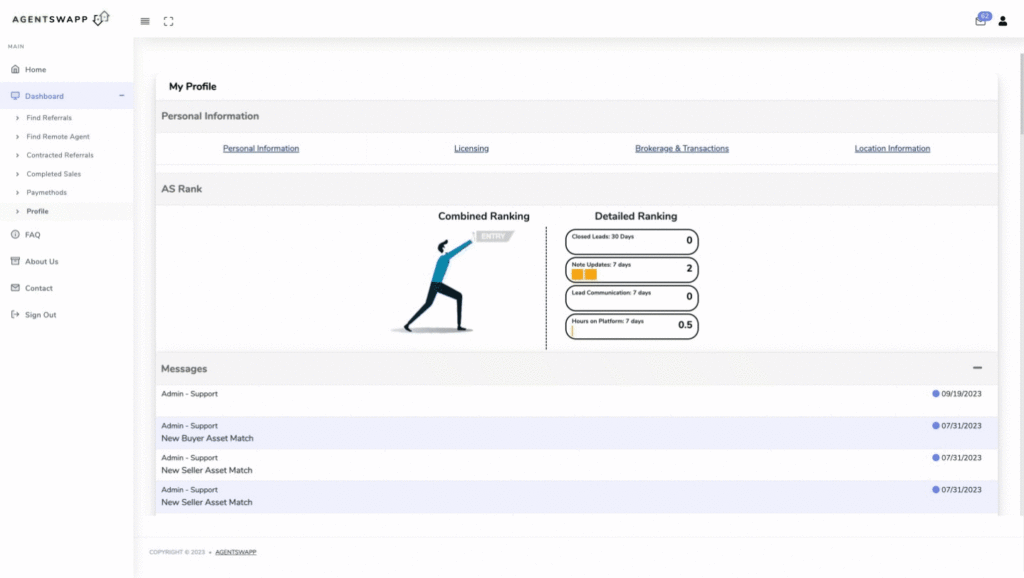
Selecting the location information tab will bring you to the mapping feature you originally used during your sign-up.
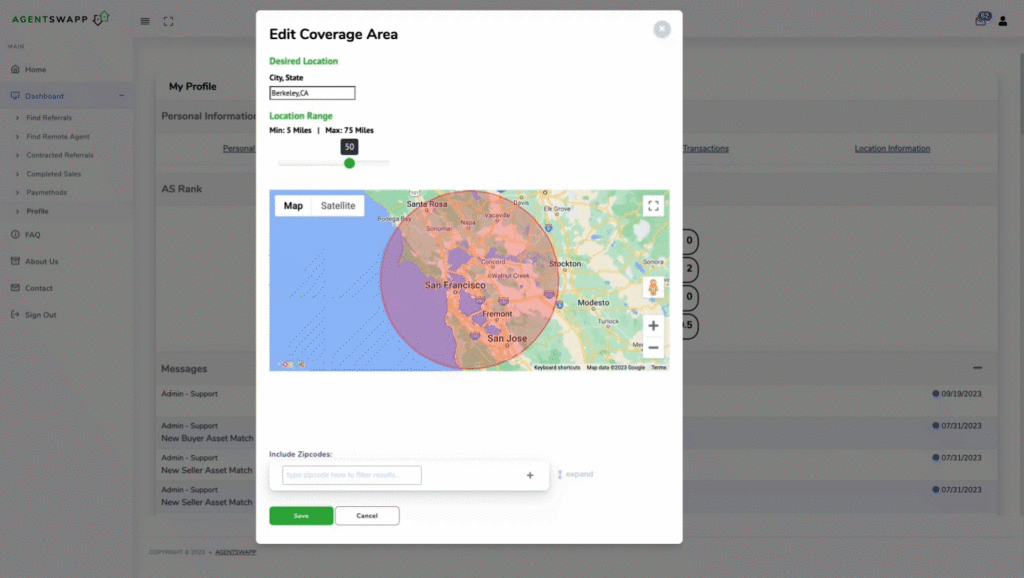
From the window above you can adjust your radius and also add or exclude zipcodes from inside the on screen radius.
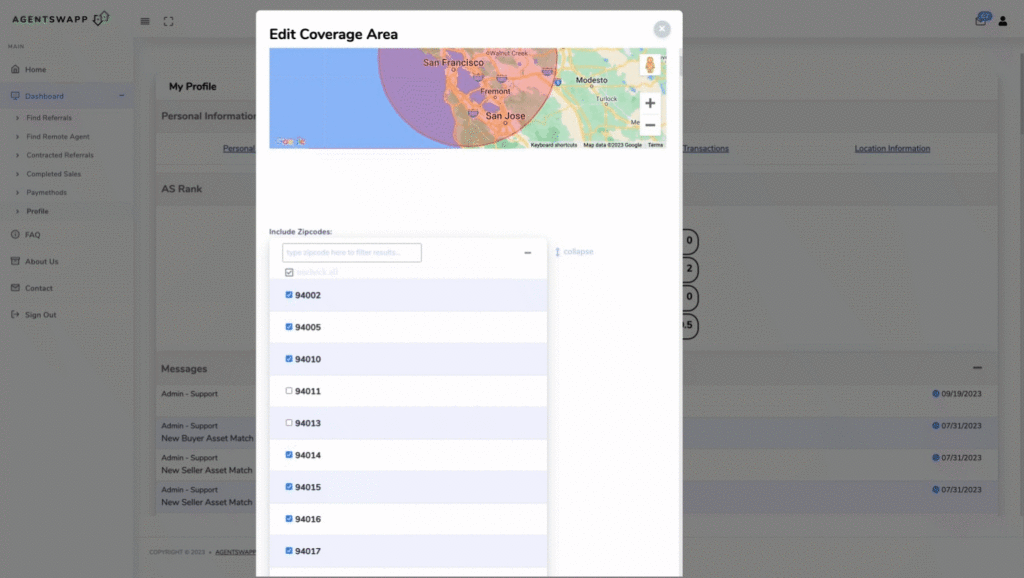
Make sure to SAVE before exiting to window to confirm your changes.
Updating Personal or Brokerage Information #

First, click the little person icon in the top right hand corner of the screen
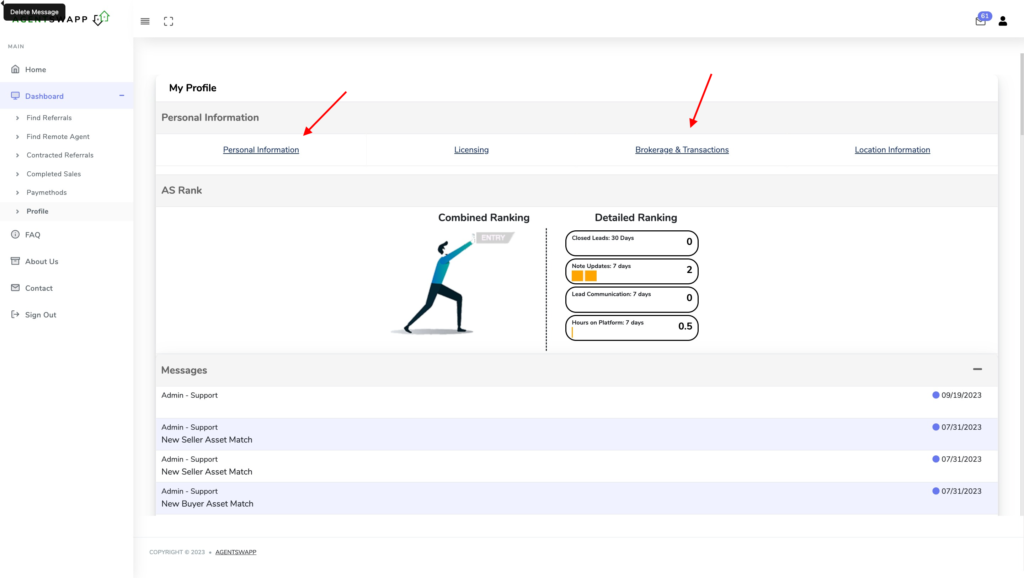
Then select the destination you are trying to modify.
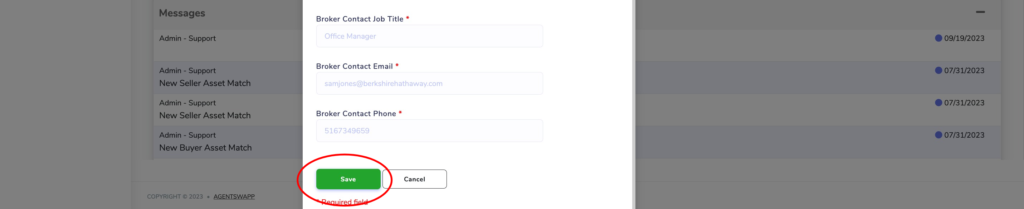
Make sure to SAVE before exiting.




