How to Submit a Referral Percentage on an Inbound Lead. #
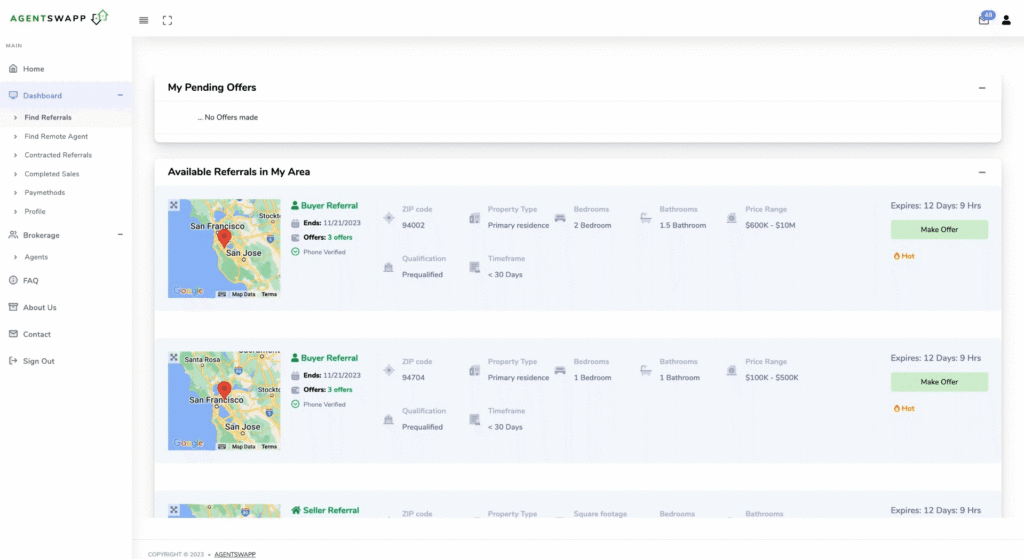
The “Make an Offer” button in AgentSwapp is a powerful tool for buyer leads. When using this feature, review the specific information provided by the sending agent regarding the referral. This information is meant to offer insights into the client, helping you make an informed decision about the referral fee you’re willing to offer to receive this lead. Once you’ve determined the appropriate percentage, simply input the number into the pop-up window and click “Submit.” It’s important to note that the system continuously monitors active bids for the referral and will notify you in real time if you’re the top bidder. Keep in mind that the sending agent ultimately decides the best candidate for their client.
When using the “Make an Offer” button for seller leads on AgentSwapp, the process closely mirrors that for buyer leads. However, as a potential listing agent, you have the added advantage of expanding the map feature to better understand the property’s location and neighborhood. This allows you to gain valuable insights into local market dynamics and determine an appropriate referral percentage for your business. By understanding the average price ranges of homes in the area, you can make an informed decision on the referral amount you are willing to offer. The system will continually monitor the active bids for the referral and notify you in real time if you become the top bidder. Ultimately, it’s up to the sending agent to select the best candidate for their client.
How to Expand Map Feature on Inbound Leads. #
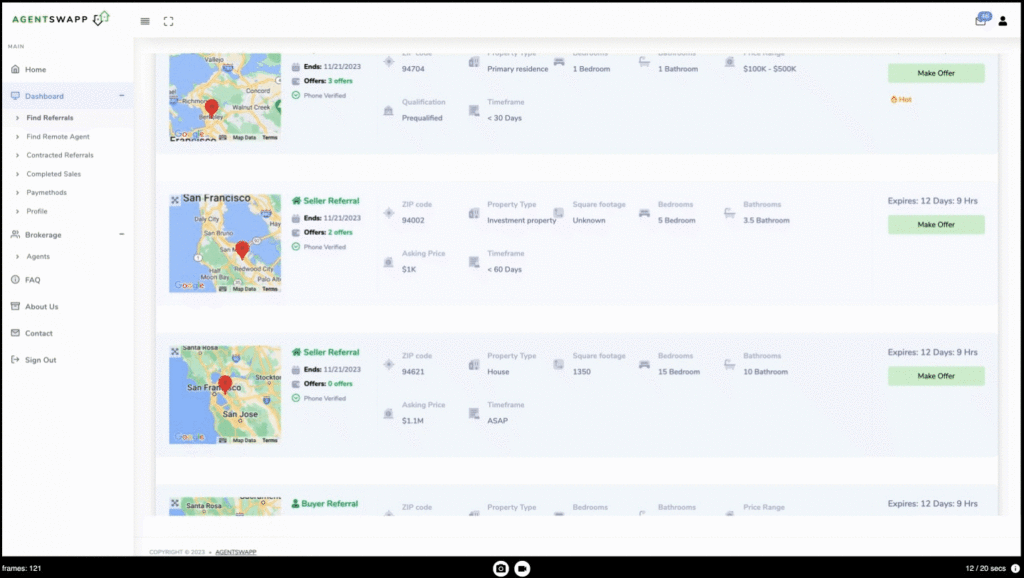
Map Feature: Our map feature offers a streamlined way to locate properties. Simply tap the right-hand expand icon, enabling a zoom function for a closer view. For seller leads, it provides an approximate property location to safeguard seller information, rather than an exact pinpoint. Buyers leads it benefit as it highlights their primary area of interest, but they can explore additional zip codes for potential properties of interest.
How to Modify Bids on Referrals. #
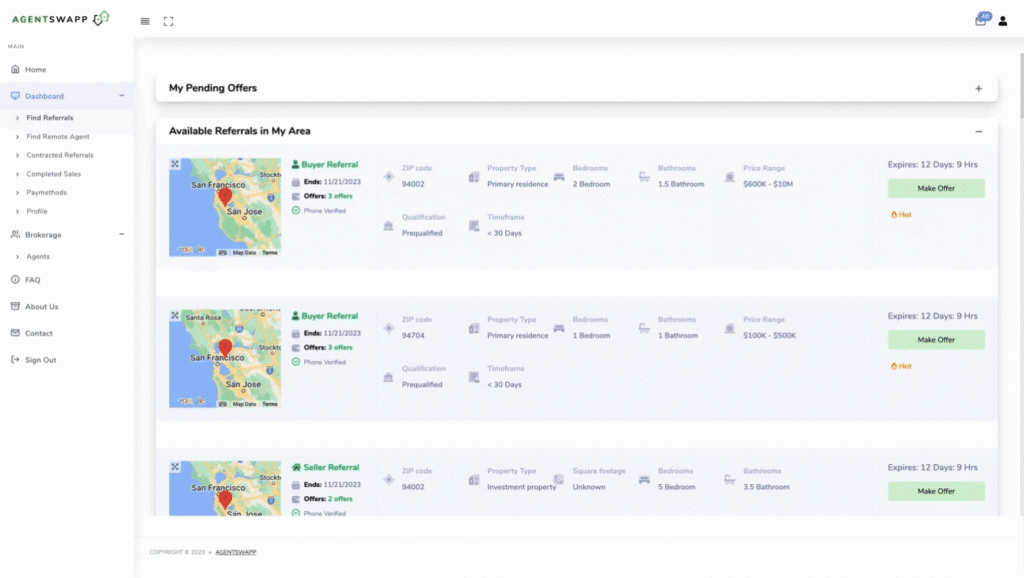
Need to fine-tune your referral offer or make it more competitive? No problem. Head to the top of your dashboard and expand the view to see all pending bids awaiting acceptance. Simply select the specific referral you wish to modify, adjust your figures, and resubmit. Remember, until the bid acceptance period concludes, you’re free to make as many adjustments as necessary. Keep your offer competitive until the time runs out for bid consideration.
AgentSwapp, Make an Offer button, buyer leads, referral information, informed decision, referral fee, top bidder notification, seller leads, map feature, property location, neighborhood insights, local market dynamics, average price ranges, bid monitoring, candidate selection, Map Feature, property location safeguarding, zoom function, fine-tune offer, competitive bidding, bid modification, pending bids, acceptance period, offer adjustments, bid consideration, dashboard, referral process.




