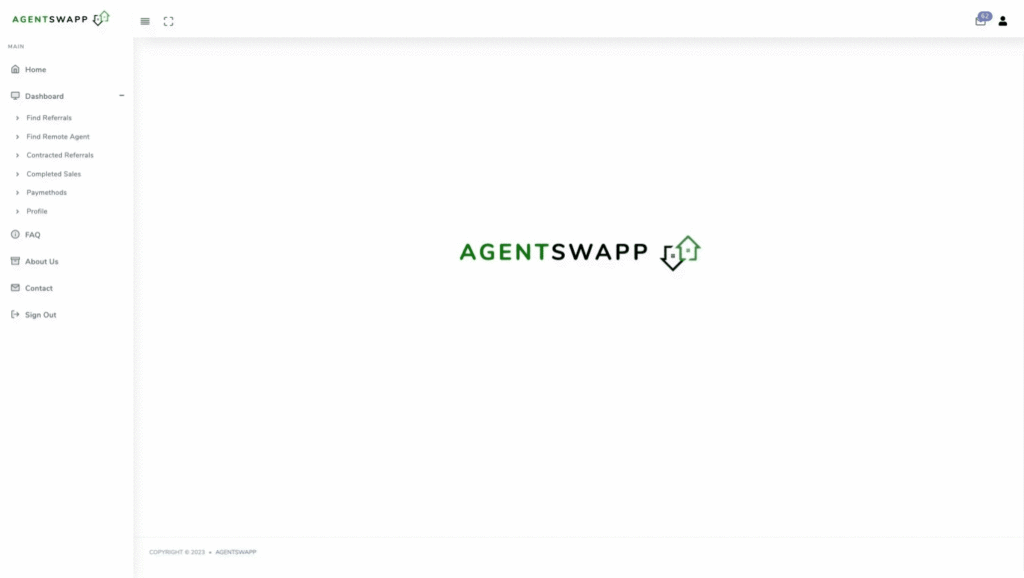
To access Contracted Referrals on AgentSwapp, navigate to the Contracted Referrals tab in the menu. Once on this page, you’ll find two distinct sections: “Outbound” for referrals sent to other agents and “Inbound” for referrals received from fellow agents. A unique feature of AgentSwapp is its support for collaborative efforts among agents. Referrals will be assigned to both agents through the Active Agent Management System, fostering joint efforts to close deals.
The outbound agent can communicate directly with the receiving agent within the platform, accessing notes, correspondences, and crucial transaction information. This streamlined communication enhances the collaborative process, allowing the referring agent to step in if needed, maintaining lead engagement and improving the chances of success.
Inbound receiving agents enjoy full CRM capabilities, with the ability to add and update statuses seamlessly. Explore the subsequent modules for a comprehensive overview of the Active Agent Management System’s suite of options.
Note: outbound agents can view but not edit or add notes for the referral, ensuring efficient and secure information exchange.
Outbound Referral Manager. #
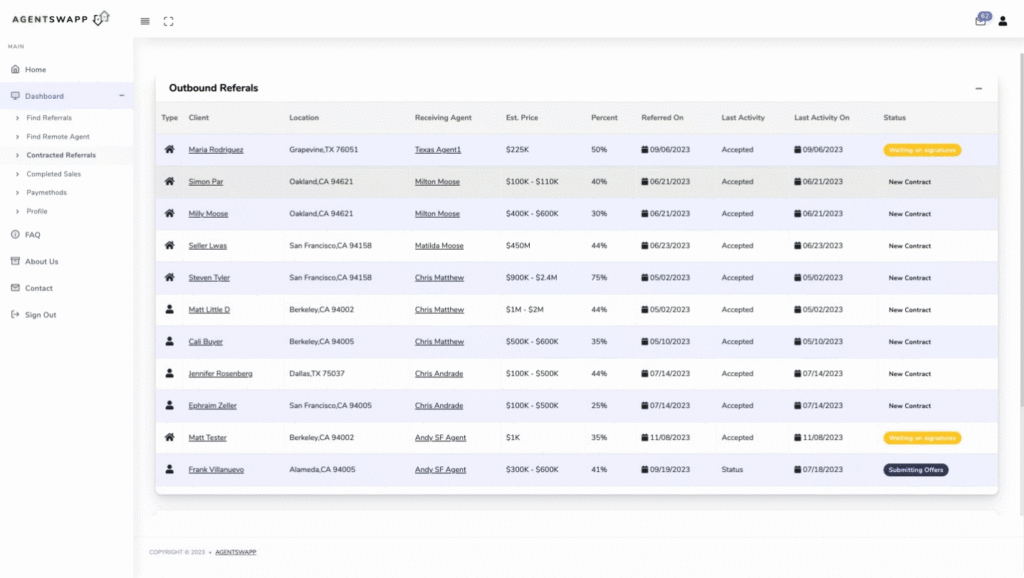
The Outbound Referral Manager in AgentSwapp is your go-to hub for tracking successfully contracted referrals you’ve sent through the platform. Ever found yourself wondering about the progress of a lead you referred? This section is tailor-made for you. Easily locate the specific lead you sent out and delve into the detailed communication and updates provided by the receiving agent. It offers transparency and real-time insights into the status of your referrals, ensuring you stay well-informed throughout the process. Stay tuned for upcoming modules where we’ll walk you through the comprehensive features available in the Active Agent Management System.
Note: Access to the leads and their details is granted only after all parties involved have successfully executed the referral agreement. This ensures that receiving agents gain the ability to view contact information only after finalizing and signing their referral agreement. This added layer of security and confirmation safeguards sensitive information and ensures a structured and mutually agreed-upon process in accessing lead details within the AgentSwapp platform.
How to Message Agents in AgentSwapp: #
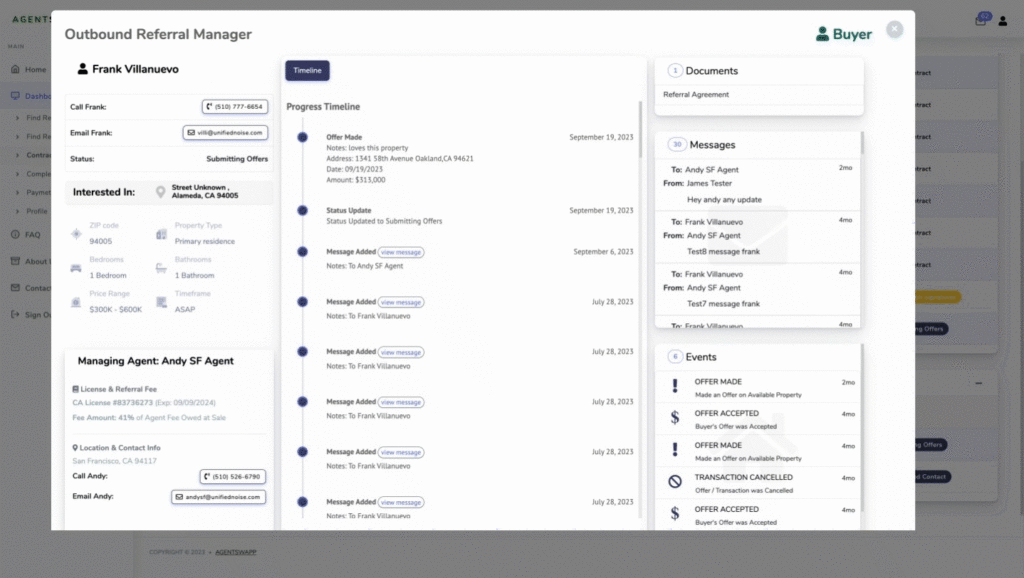
In AgentSwapp, communicating with partnering agents is a breeze. One standout feature is the ability to message and call fellow agents directly within the platform. This not only ensures that all communication is logged for future reference but also contributes to improving your AgentSwapp ranking.
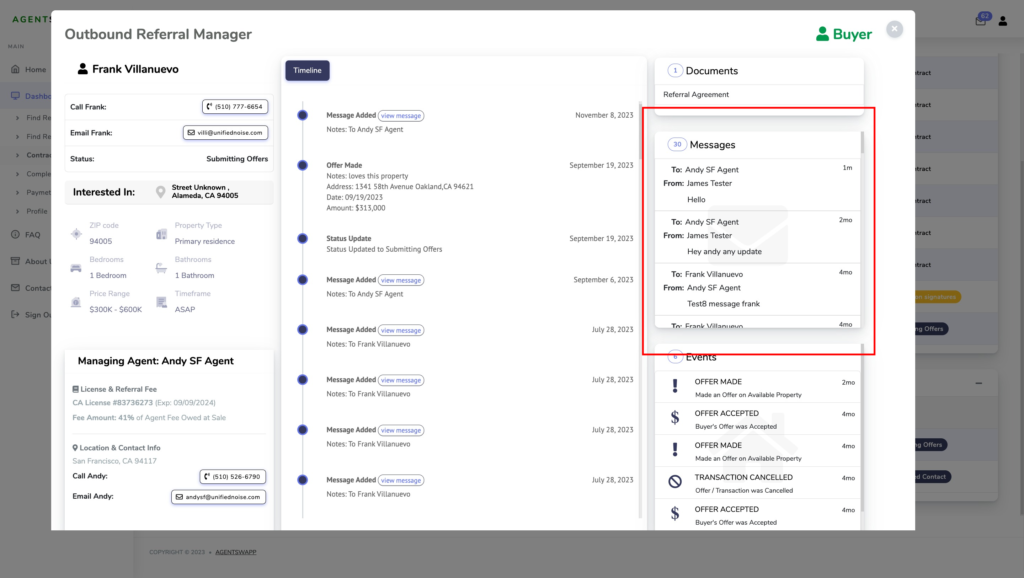
Navigating messaging communication on AgentSwapp. Users can easily scroll through and locate messages or access the timeline in the middle of the screen and click on a specific date to be directed instantly to the corresponding correspondence. It’s a user-friendly system that ensures quick and efficient access to your communication history. Additionally, stay on top of new inbound messages effortlessly, as they will be conveniently displayed in your notification tab, keeping you informed and up-to-date with the latest interactions on the platform.
How to Call Agents in AgentSwapp: #
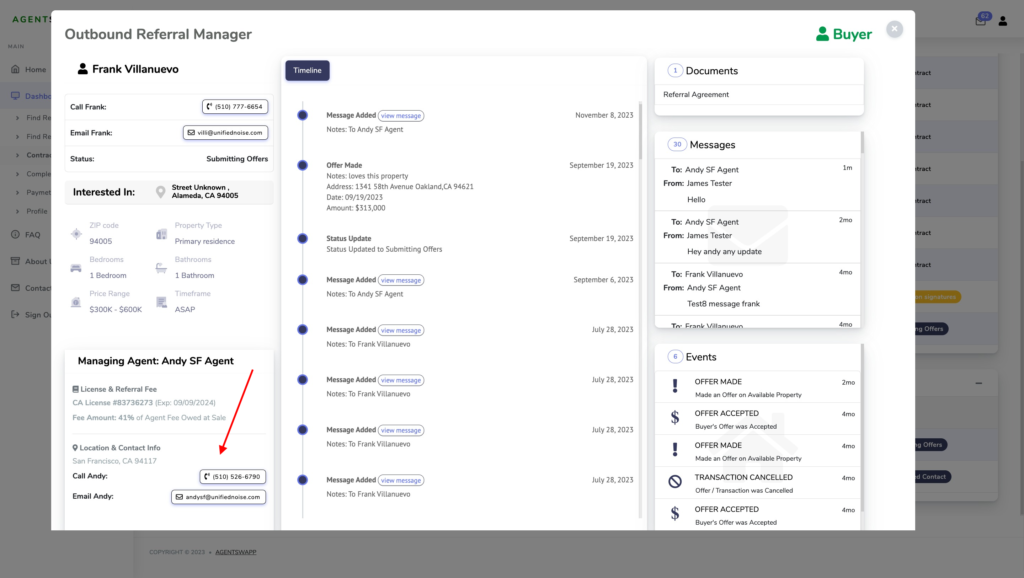
The calling feature is particularly optimized for use on mobile devices, offering a seamless and efficient way to stay connected with your collaborating agents. Enhance your collaborative efforts and streamline communication by utilizing these built-in messaging and calling features, fostering a more transparent and efficient experience on the AgentSwapp platform.
How to Find Referral Agreements: #
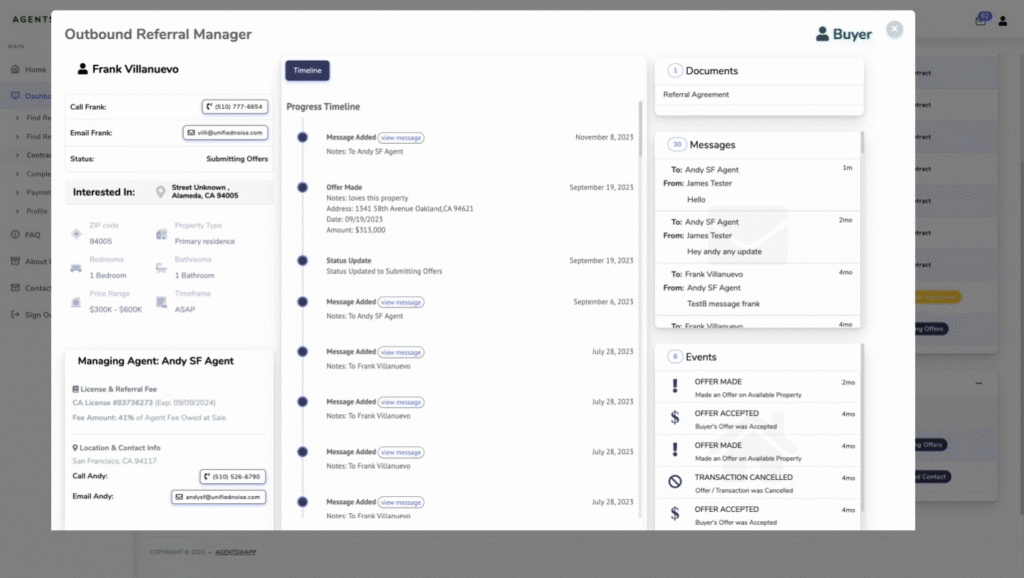
Locating referral copies on AgentSwapp is a hassle-free process. Upon the successful electronic signing of a referral agreement, copies are automatically dispatched to your email for your records. Simultaneously, our system uploads a copy directly to the assigned referral. If you ever find yourself in need of another copy or have misplaced the original, simply head to the Contracted Referrals tab, find the lead in question, and navigate to the top right corner. Click on “Document,” locate the referral document, and select it. The system will seamlessly initiate the download, ensuring you have quick and easy access to the necessary documentation right on your device.
Inbound Referral Manager. #
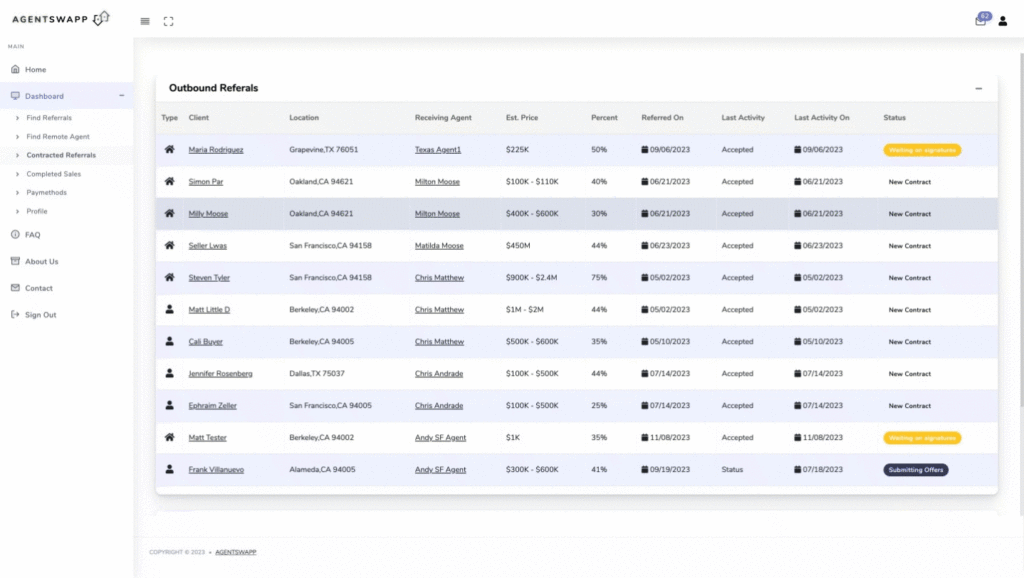
The Inbound Referral Manager in AgentSwapp positions you, as the receiving agent, as a pivotal player in the success of a transaction. AgentSwapp is dedicated to continually enhancing tools for your success. The Active Agent Management System is a comprehensive CRM suite designed to streamline your workflow. Communicate with clients seamlessly, utilize prebuilt status updates, input notes, upload transaction documents, and effectively navigate the journey to closing. In upcoming modules, we’ll delve into updates, tricks, and tips, providing valuable insights on optimizing your experience and ensuring success using our CRM tools.
How to Update Client Status: #
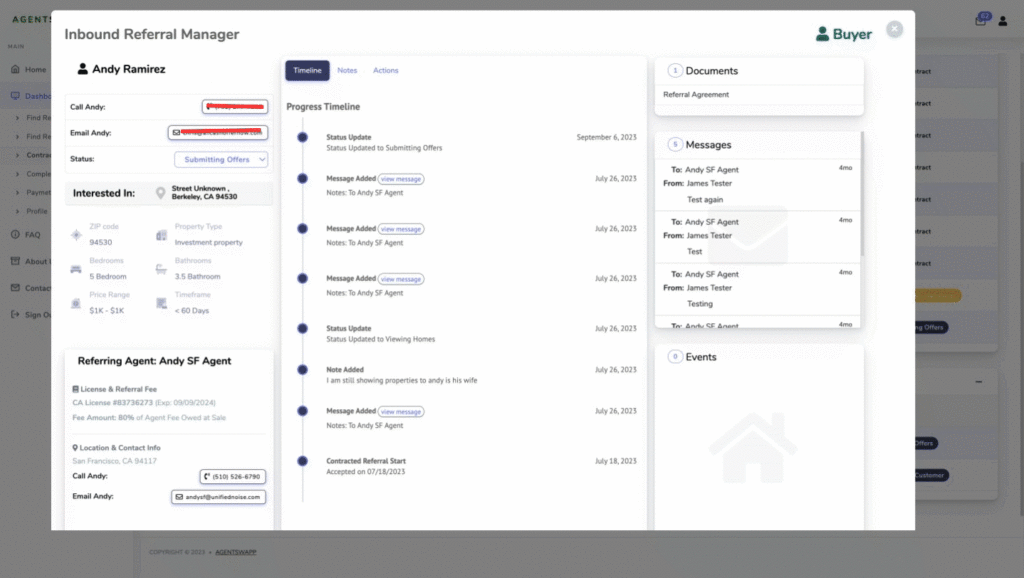
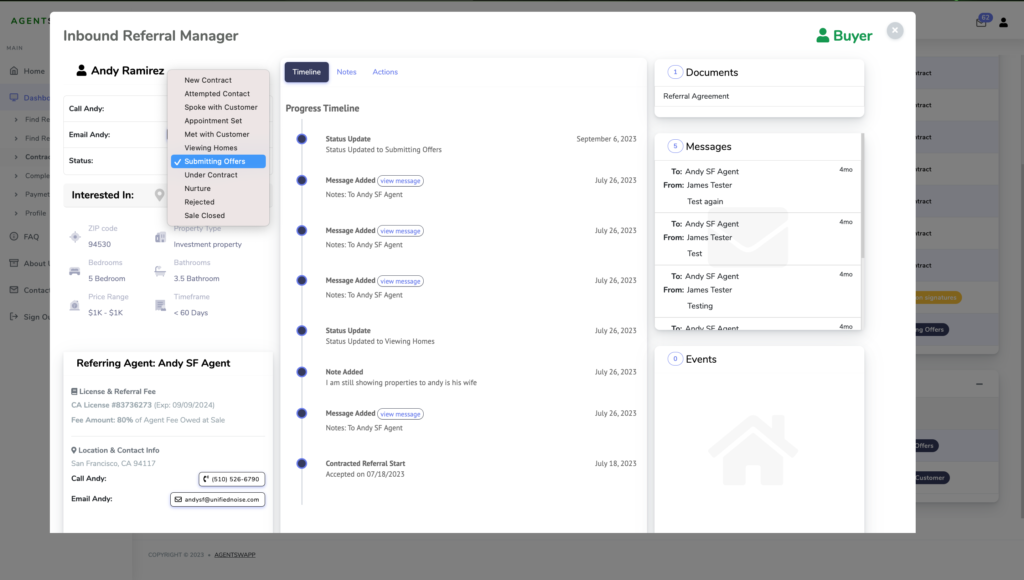
AgentSwapp’s Quick Status Updates feature is designed to save you time and enhance efficiency throughout the client interaction process. These predefined status updates help you organize your clients and keep all parties informed. Here’s a quick explanation of each status:
- New Contract: Indicates the initiation of a contractual agreement or engagement with a new client through a referral.
- Attempted Contact: Signals that efforts have been made to establish contact with the client, though successful communication hasn’t been achieved yet.
- Spoke to Customer: Confirms successful communication with the client, marking a pivotal step in the interaction.
- Appointment Set: Denotes that a scheduled appointment with the client has been established for further discussions or property viewings.
- Met with Customer: Indicates a face-to-face meeting with the client, fostering a more personalized connection.
- Viewing Homes: Communicates that the client is actively engaged in the process of viewing potential properties.
- Submitting Offers: This represents the stage where offers are being prepared and submitted for consideration.
- Under Contract: This signifies that a contractual agreement has been successfully secured, marking a significant milestone in the transaction.
- Nurture: Reflects a stage where ongoing relationship-building and communication are essential for nurturing the lead.
- Rejected (No longer wanting to work with this lead): Indicates the client’s or agent’s decision to discontinue the collaboration, allowing for clear tracking of the status.
- Sale Closed: Marks the successful conclusion of the transaction, indicating that the sale has been finalized.
These predefined statuses offer a quick and standardized way to convey the current status of your engagements, facilitating effective communication and organization within the AgentSwapp platform.
Major Milestone Updates [Actions]. #
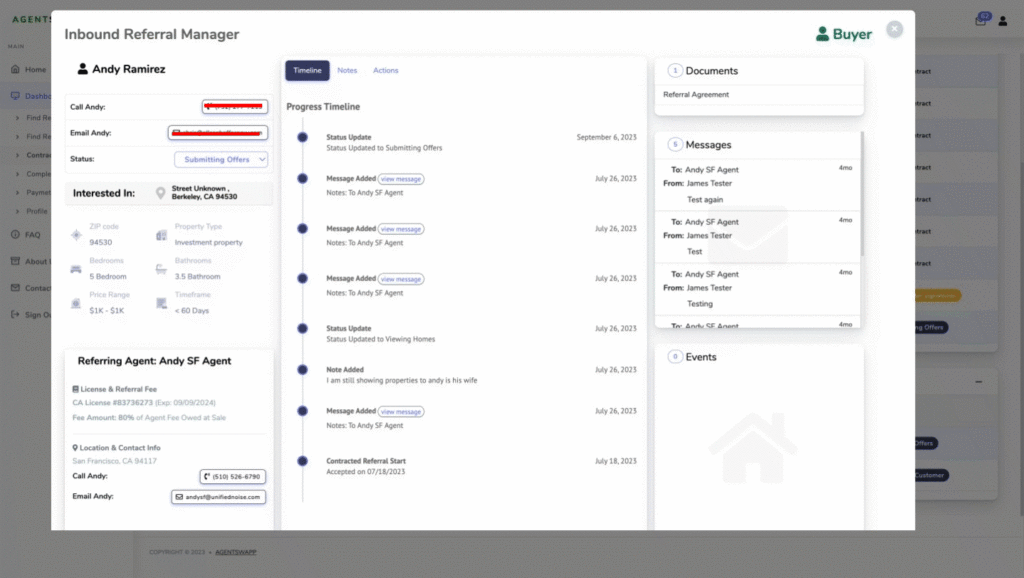

Buyer milestone updates.
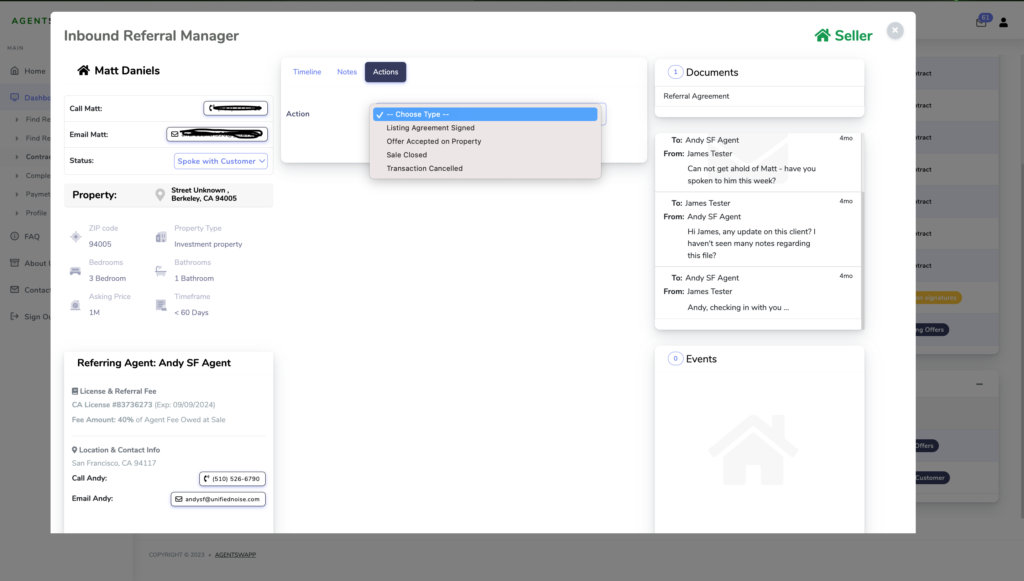
Seller milestone updates.
In AgentSwapp, Major Milestone Updates are instrumental for both buyer and seller transactions, serving as vital markers in the journey toward a successful closing. This section not only aids in categorizing and organizing leads but also offers a macro perspective of your pipeline. Here’s an explanation for each milestone update:
Buyer Leads:
- Buyer Submitted Offer: Denotes the crucial step when a buyer has officially submitted an offer for a property, signaling their intent to move forward in the transaction.
- Buyer Offer Accepted: Indicates that the seller has accepted the buyer’s offer, marking a significant milestone in the negotiation process.
- Sale Closed: Marks the successful conclusion of the transaction, signifying that all necessary steps have been completed, and the property is officially sold.
- Transaction Cancelled: Communicates that the transaction was terminated. This milestone allows for an explanation of the reasoning behind the cancellation, whether due to financing issues, inspection problems, or unforeseen circumstances.
Seller Leads:
- Listing Agreement Signed: Marks the initiation of the seller’s commitment to list their property, a pivotal moment in the selling process.
- Offer Accepted on Property: Indicates that a buyer has accepted the seller’s terms, moving the transaction forward.
- Sale Closed: Similar to the buyer milestone, this marks the successful conclusion of the transaction from the seller’s perspective.
- Transaction Cancelled: Similar to the buyer’s milestone, this communicates that the transaction was terminated. The milestone provides an opportunity to explain the reasons behind the cancellation, fostering transparency and understanding.
These milestone updates provide a clear and organized overview of the progression of both buyer and seller transactions, helping agents manage and assess their pipeline effectively within the AgentSwapp platform.
Marking a Transaction CLOSED. #
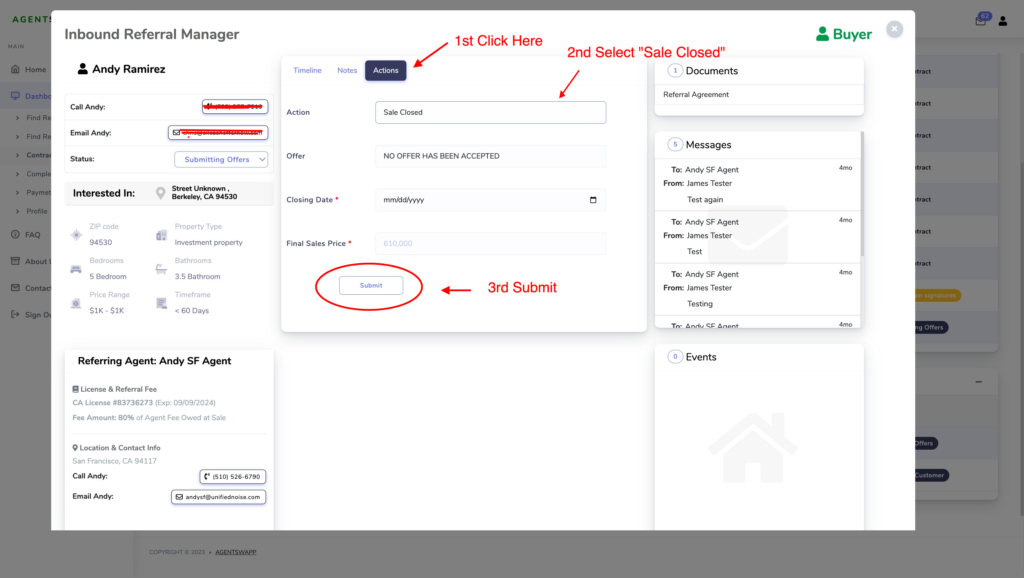
In the Agentswapp platform, the “Closed Sales” section celebrates the achievement of a successful closing. Our primary goal is to facilitate the successful conclusion of deals, and once you mark a deal as closed, it seamlessly transitions into a dedicated section of the platform where all your closed sales are showcased. It’s crucial to keep this section updated, not only for your records but also to automatically update your broker and all other parties involved in the referral. This ensures transparent and efficient communication across the board. Stay tuned for upcoming modules where we’ll delve into the revolutionary payment process methods we’ve implemented on our platform.




