How to Refer Out a Buyer Lead. #
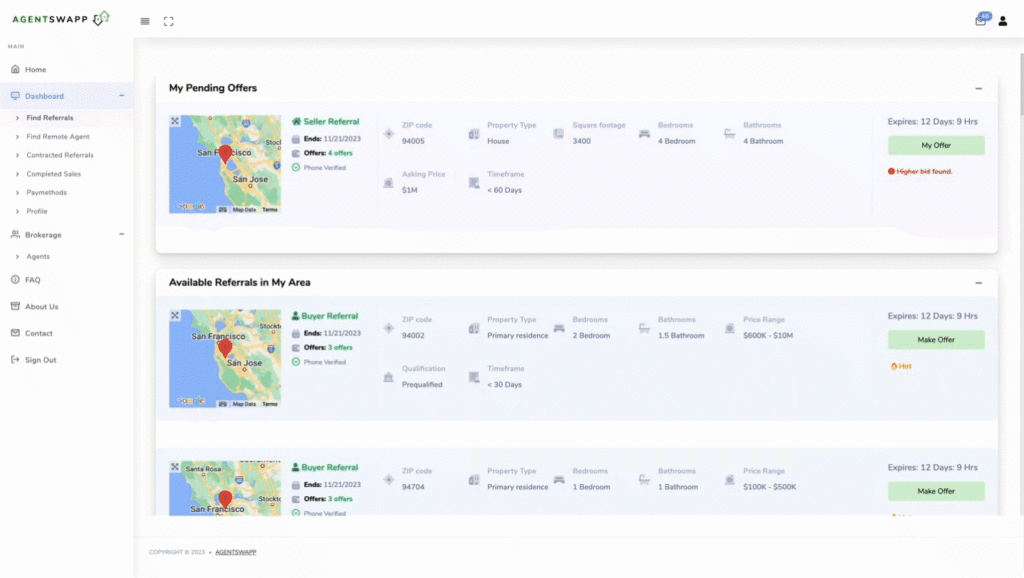
First, locate the “Find Remote Agent” tab in the left menu.
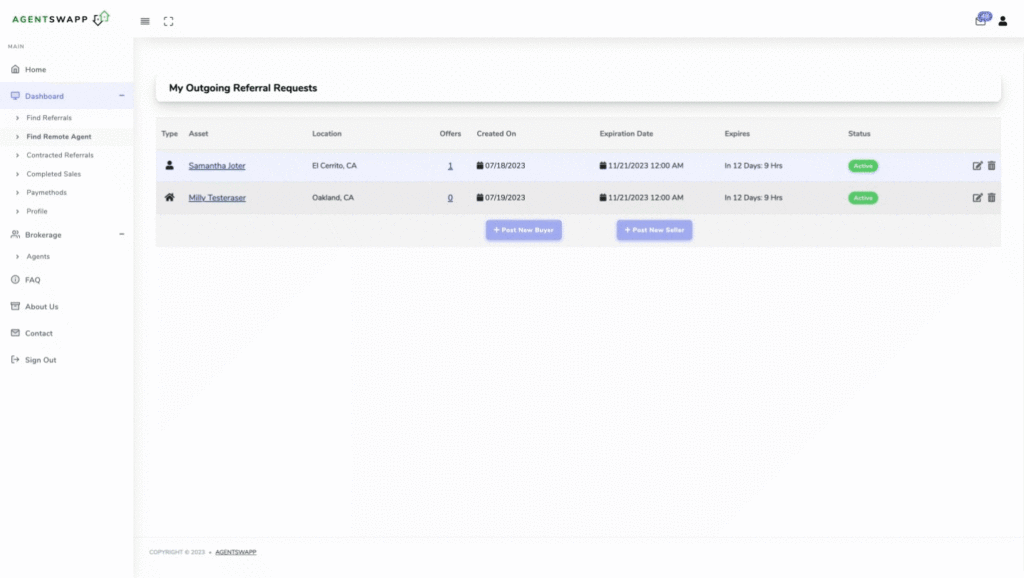
Then select “Post New Buyer”.
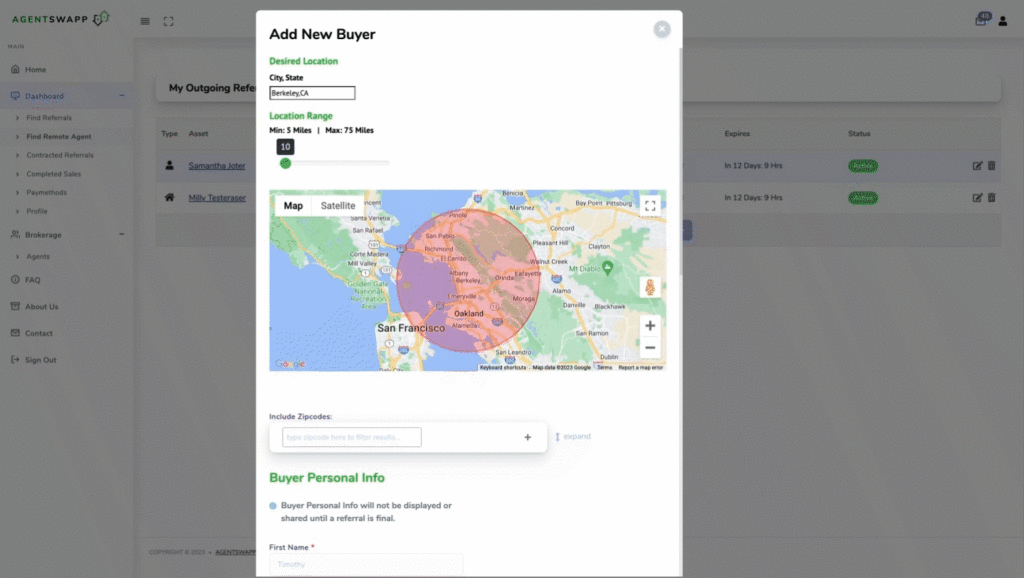
In Step 3 of posting a buyer lead on AgentSwapp, initiate the process by entering the buyer’s primary location of interest. Our platform automatically identifies the central point of the specified city, enabling you to establish a radius around it. It’s crucial to consider that a wider radius generates more zip codes, increasing the potential outreach to agents in the selected area. Keep in mind that selecting a broader region enhances the chances of attracting interest from numerous local agents. For precise targeting, we allow you to filter and specify zip codes in Step 4 of the process.
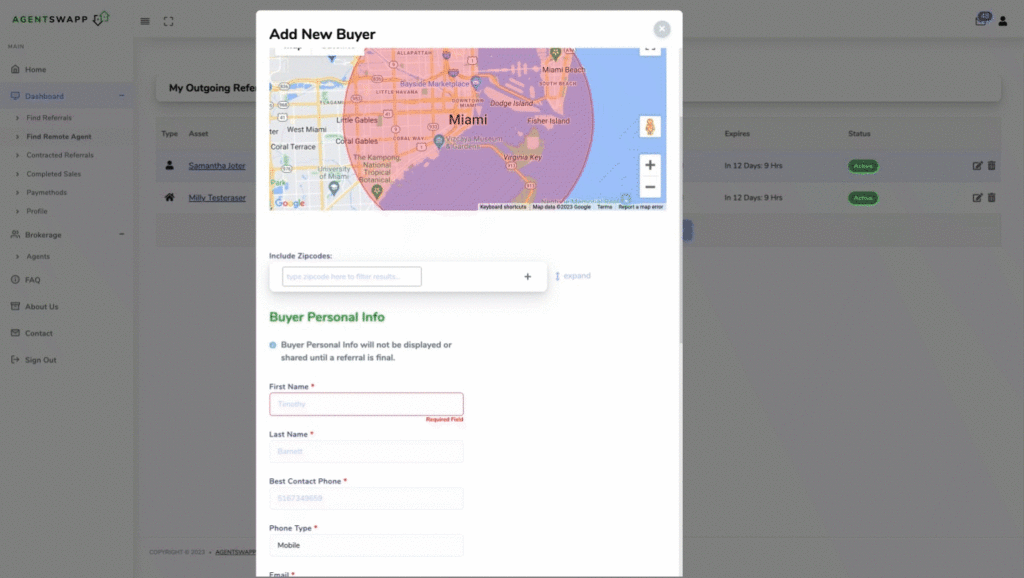
In Step 4 of posting a buyer lead on AgentSwapp, take a dive into the specifics by utilizing our system’s filtering options. Based on the radius established in the previous step, you can precisely target or filter specific zip codes. This feature is particularly beneficial when your client has a clear preference for specific locations. By narrowing down the focus to particular zip codes, our system endeavors to connect you with agents who possess expertise in the targeted local market, ensuring a more tailored and efficient matchmaking process.
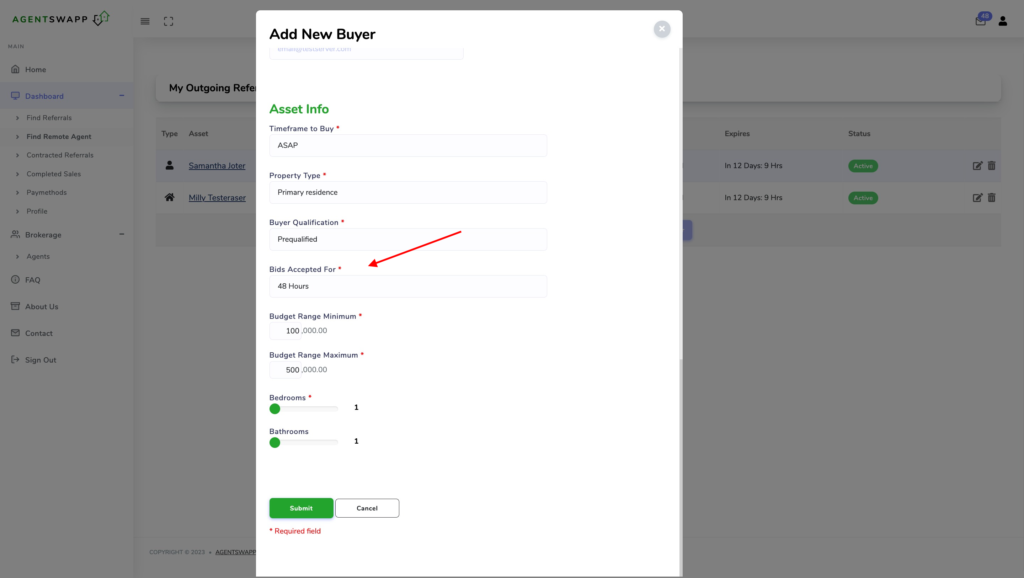
During the “bid acceptance” period on AgentSwapp, prospective agents have the opportunity to view your entered client details and submit referral percentage bids based on the timeline you selected. Currently, AgentSwapp has default timelines in place for this process. However, in future releases, these timelines will be significantly reduced, aiming for a faster and more efficient connection between agents.
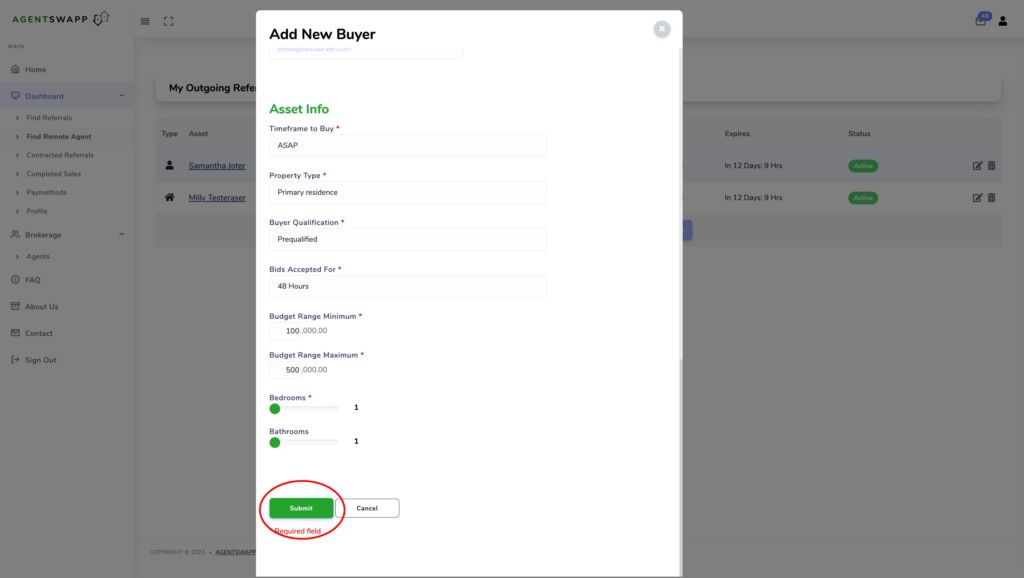
Finally, after inputting all relevant details and refining your preferences in the previous steps, remember to click “Submit.” This action initiates the processing of your request within our system, allowing AgentSwapp to efficiently match your buyer lead with qualified and suitable agents. Your proactive submission is the key to seamlessly connecting with potential agents and facilitating a smooth and effective collaboration for your client’s real estate needs.
It’s important to emphasize that all personal contact information entered into the form is kept confidential from potential receiving agents. Our system verifies the contact details internally, and the information is only released after you’ve identified a suitable agent and a fully executed referral agreement has been signed. Throughout the process, the only details shared with agents are the client’s buying criteria, ensuring a secure and privacy-focused experience for both parties involved.
How to Refer Out a Seller Lead. #
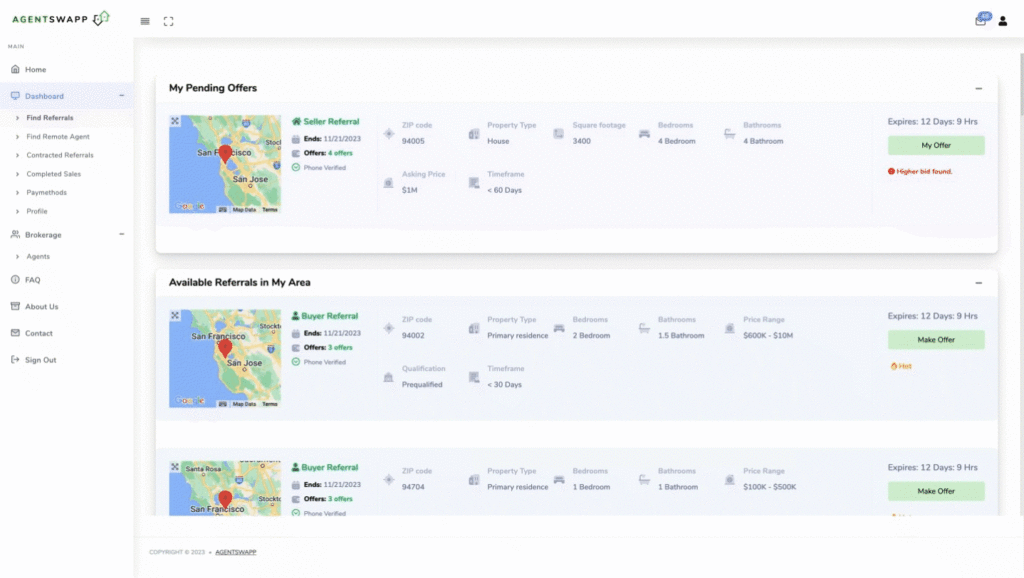
First, locate the “Find Remote Agent” tab in the left menu.
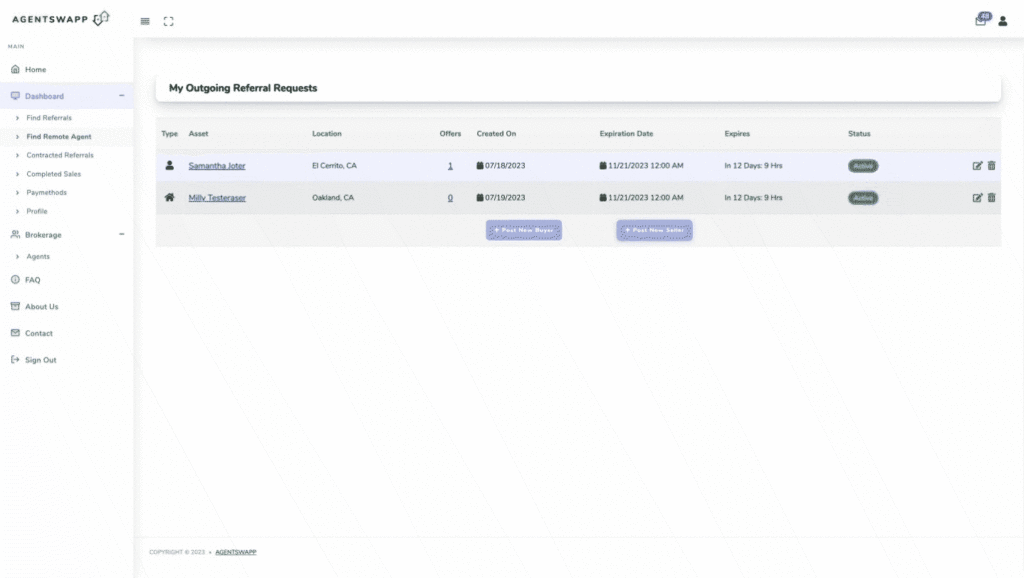
Select “Post New Seller”
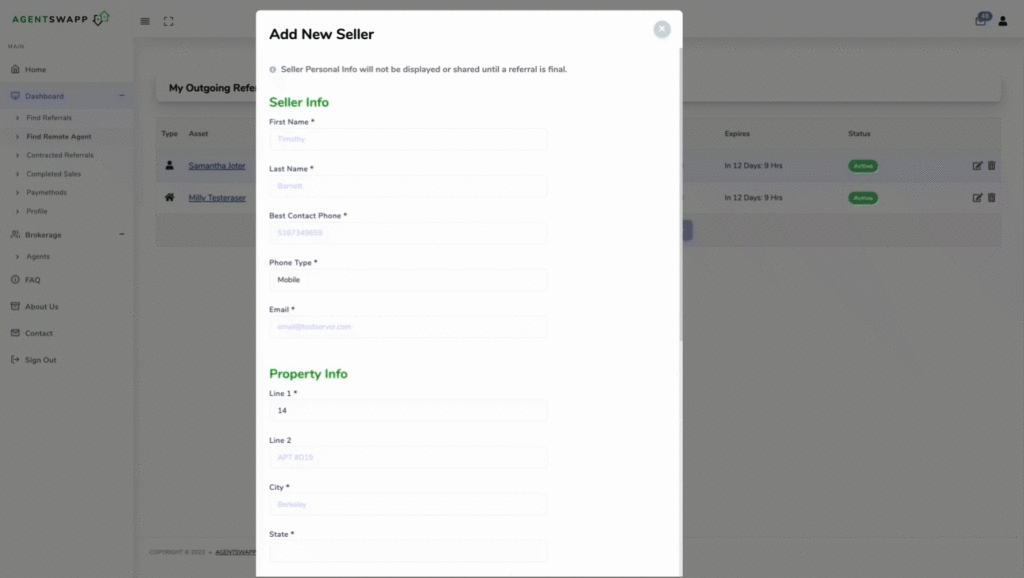
In the second step of posting a seller lead on AgentSwapp, begin by entering the seller’s current address. Ensure accuracy, especially for apartments by including the apartment number in address line 2. This information is crucial as it will be transferred to the receiving agent upon a successful referral.
NOTE: our system will generate an approximate location for potential receiving agents based on the entered address, streamlining the referral process for efficient matching.
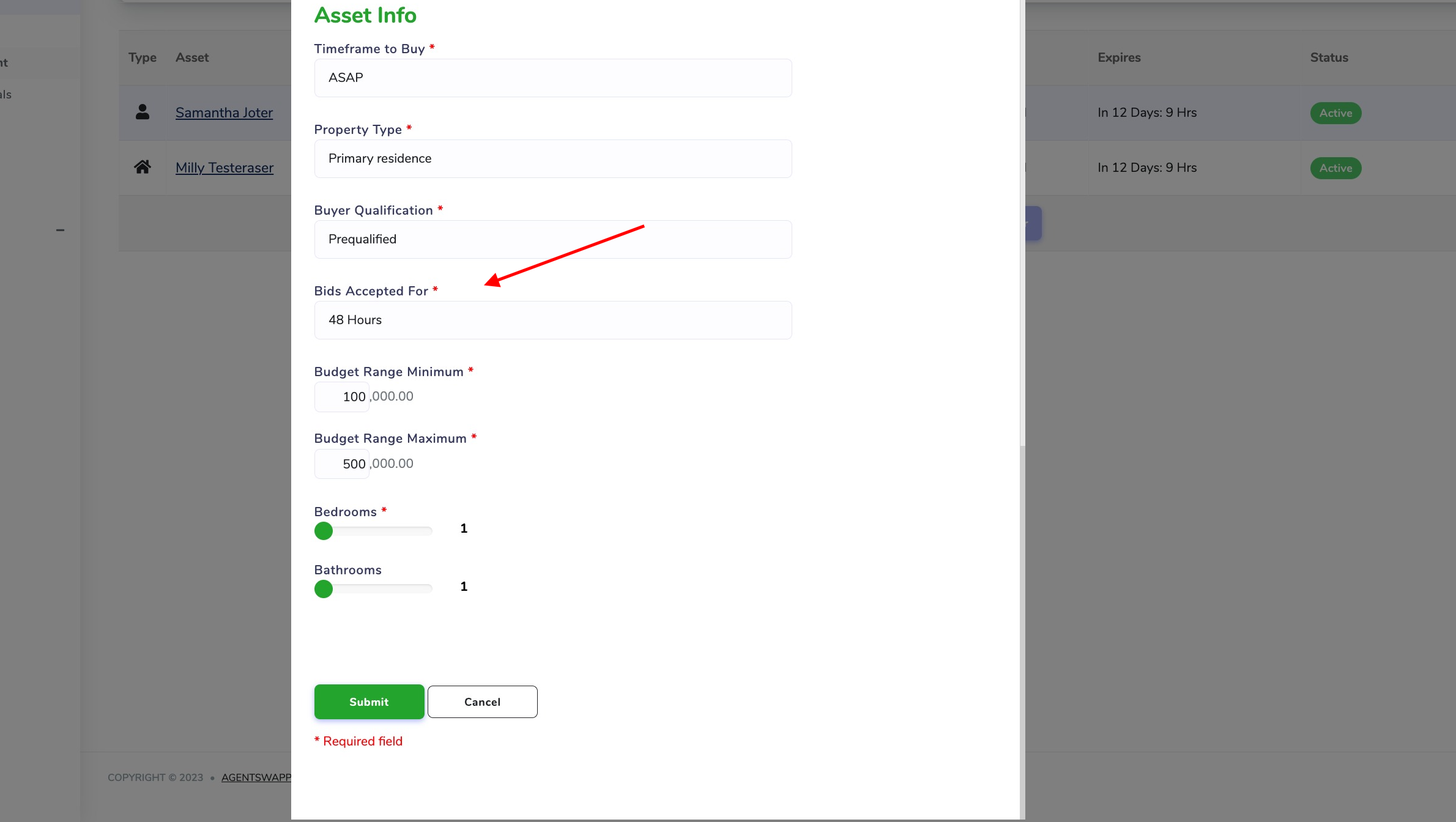
During the “bid acceptance” period on AgentSwapp, prospective agents have the opportunity to view your entered client details and submit referral percentage bids based on the timeline you selected. Currently, AgentSwapp has default timelines in place for this process. However, in future releases, these timelines will be significantly reduced, aiming for a faster and more efficient connection between agents.
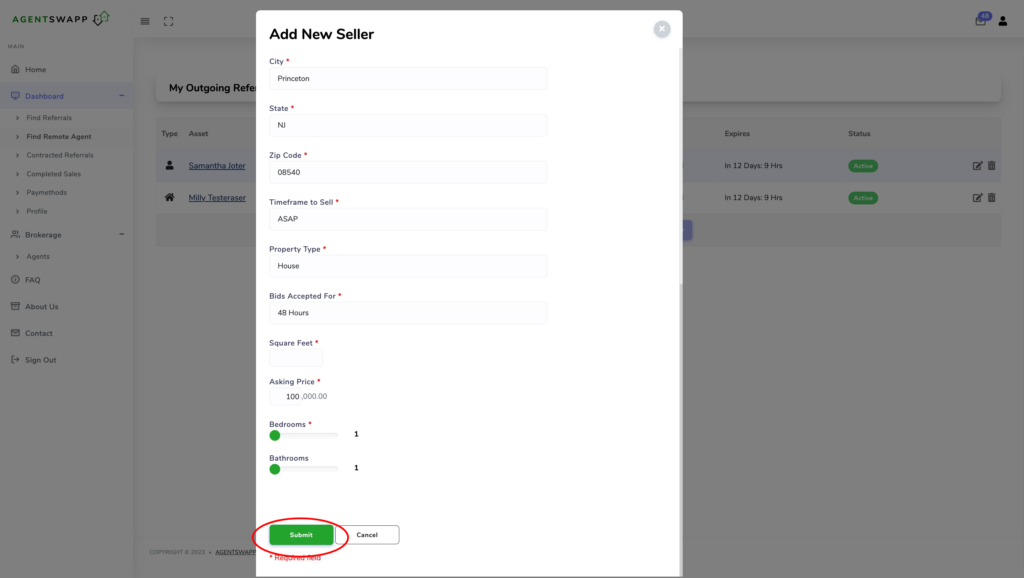
Finally, after inputting all relevant details and refining your preferences in the previous steps, remember to click “Submit.” This action initiates the processing of your request within our system, allowing AgentSwapp to efficiently match your seller lead with qualified and suitable agents. Your proactive submission is the key to seamlessly connecting with potential agents and facilitating a smooth and effective collaboration for your client’s real estate needs.
It’s important to emphasize that all personal contact information entered into the form is kept confidential from potential receiving agents. Our system verifies the contact details internally, and the information is only released after you’ve identified a suitable agent and a fully executed referral agreement has been signed. Throughout the process, the only details shared with agents are the client’s buying criteria, ensuring a secure and privacy-focused experience for both parties involved.
How to Modify Outbound Referrals. #
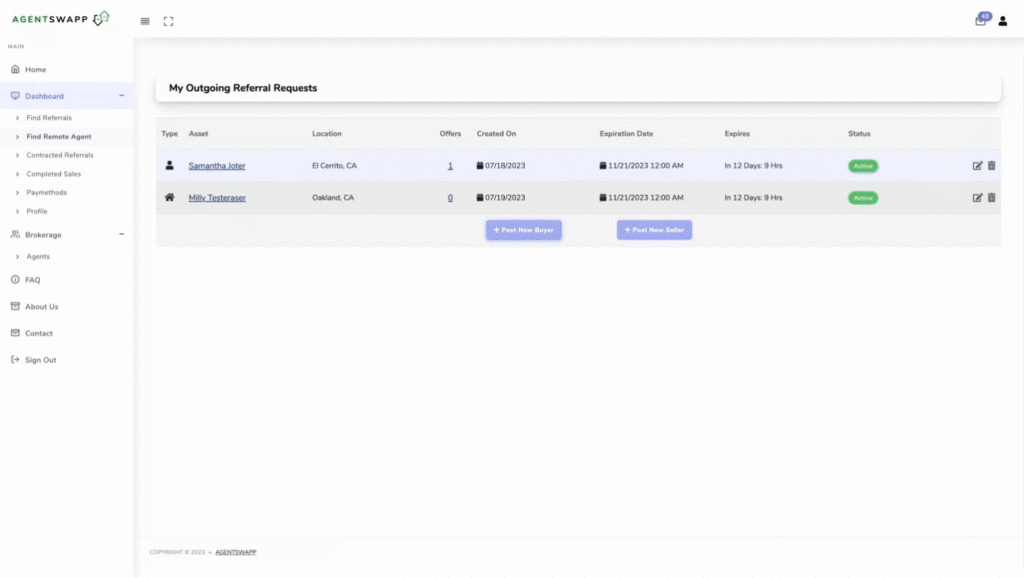
To modify an outbound referral on AgentSwapp, follow these simple steps: First, identify the specific referral you wish to modify, then locate the pencil icon next to it. Click on the icon, and you’ll be able to adjust any necessary parameters for that particular lead. Once you’ve made the desired changes, click “Submit” to ensure that the updated information is saved. Our system will promptly integrate the modifications and continue working seamlessly. This streamlined process allows you to adapt your outbound referrals efficiently to meet your evolving needs.
How to View Agent Bids on Outbound Referrals. #
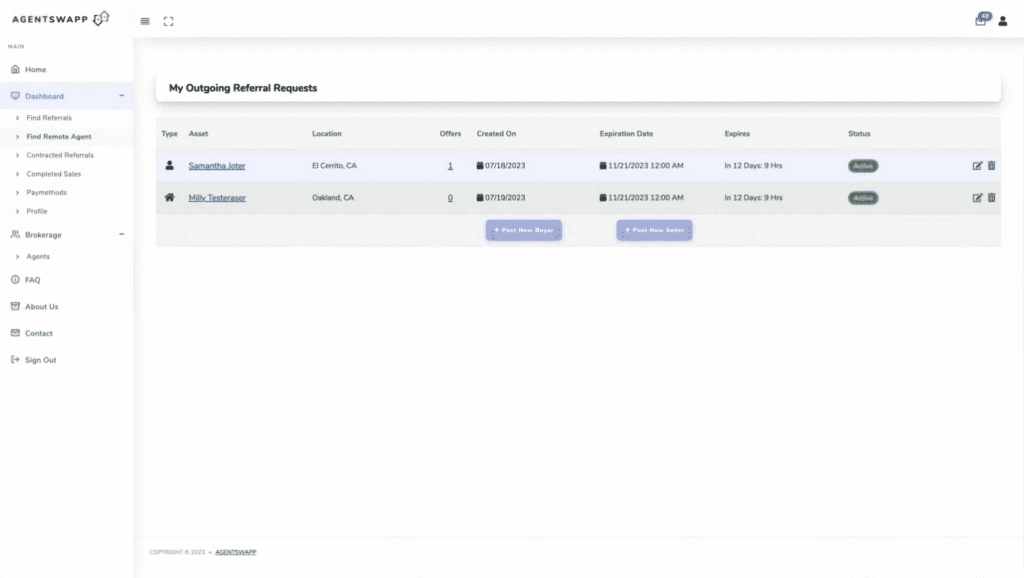
To view agent bids on outbound referrals in AgentSwapp, follow these simple steps. Begin by locating the outbound referral you wish to close out, and navigate to the “offers” column. Click on the numerical value within this column, which corresponds to the number of inbound bids received. A window will promptly appear, showcasing all agents who have submitted bids for your referral. Here, you can review essential details such as the agent’s primary location, the offered percentage for the referral, and their internal AgentSwapp Rank (refer to rank details in a separate module). This comprehensive view empowers you to make well-informed decisions, ensuring you select the most suitable agent partner to service your referral.
How to View AgentSwapp Ranking Stats on Inbound Bids #
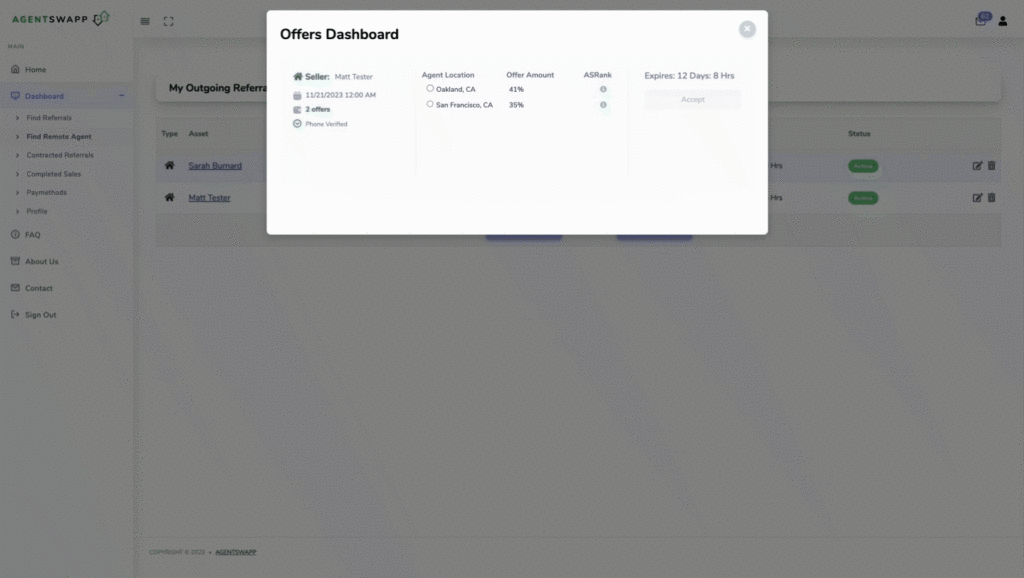
To access AgentSwapp ranking stats on inbound bids, users can easily hover over the relevant agent’s profile. The system will swiftly display an overview of the agent’s production stats based on the AgentSwapp algorithm, offering a quick and insightful glance. For a more comprehensive view, users can click on the Expand icon, unlocking an in-depth overview of the specific agent’s production statistics. This feature empowers users to make informed decisions by providing a detailed understanding of an agent’s performance within the AgentSwapp platform. For additional information about AgentSwapp ranking, users can explore the dedicated module within the system.
How to Accept a Bid. #
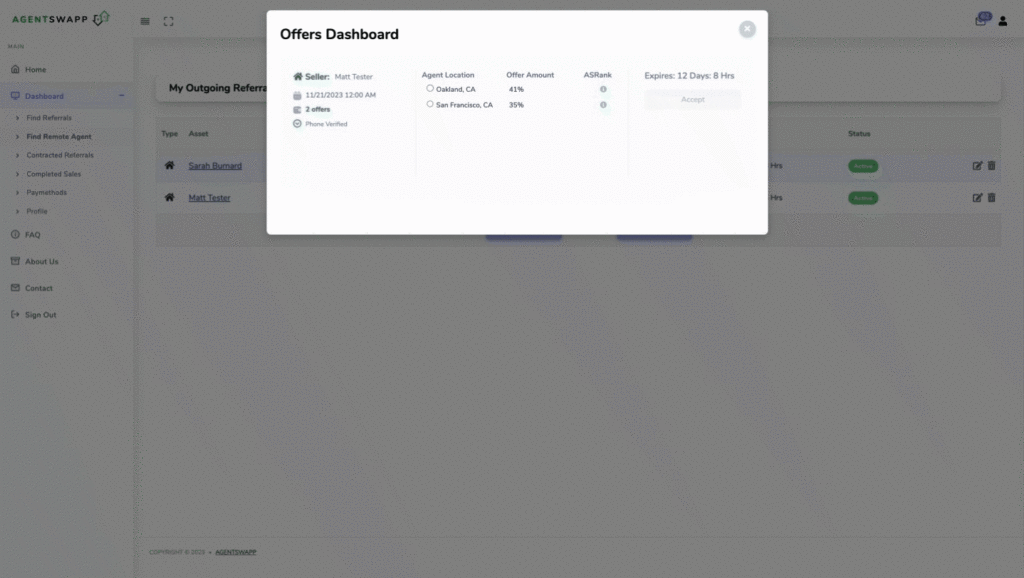
Once you’ve thoroughly reviewed the relevant details presented by the system for your outbound referral, taking the next step to accept a bid is a breeze. Simply locate the bid of the chosen agent, click next to it, and hit the accept button. This action seamlessly transitions the lead into your “contracted referrals” tab, marking the beginning of the collaboration with the selected agent. This straightforward process ensures a smooth and efficient workflow as you move forward with the outbound referral.




